Dolphin File Manager
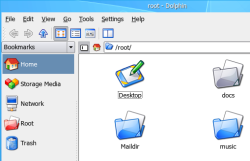
If you haven’t already done so, install dolphin file manager. You can find it in synaptic. Once you have installed the dolphin file manager, follow these steps to make dolphin your default file manager.
- Run kcontrol
- Expand KDE Components
- Choose File Associations
- Expand inode section
- Choose directory
- Choose Add from the Application Preference Order ( a pop-up window will appear )
- For the filename type: dolphin %u
- Click Apply
Now your default file manager is Dolphin. I think you will like it a lot better. If nothing else it will prepare you for KDE 4 since it will be using Dolphin as it’s default file manager.
Leave a comment